Route to Self-Publishing: Amazon Kindle Direct
29th July, 2024
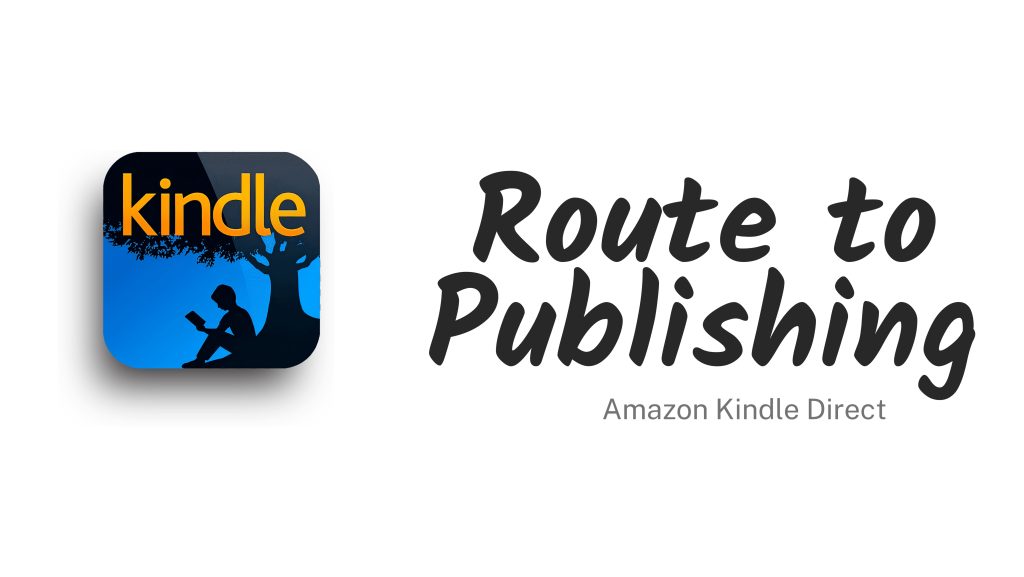
(This post is a revisit and complete rewrite of an earlier post on my blog: Route to Self-Publishing: Amazon Kindle Direct Publishing )
Since I last detailed using Amazon’s Kindle Direct Publishing (KDP) for authors, I’ve published six additional books through the service, bringing my total to eight. With this added experience, I aim to dive deeper into the route to publishing.
But as they say, only time will tell. So, let’s get on with it.
Essential Requirements
Before you start publishing your socks off, you need a few essentials:
- A Book to Publish: This might seem obvious, but it needs to be mentioned. Your masterpiece, ready to share with the world, is the first requirement. So, if you haven’t already, get writing and finish your manuscript.
- An Amazon Account: To sign up for the Amazon Kindle Direct Publishing Portal, you’ll need an Amazon account. While you can create a KDP account without an Amazon account, using an existing Amazon account simplifies the process.
- A Good Understanding of Your Book: You know your book inside out—you wrote it! But you’ll need specifics: genre, target audience, and any necessary content warnings. This information is crucial for optimizing your book’s visibility on Amazon.
- Your Manuscript File: KDP supports four file formats: Microsoft Word (DOC/DOCX), Kindle Package Format (KPF), EPUB, or MOBI. Ensure your manuscript meets these requirements.
- Patience: Publishing takes time. After submitting your book, there’s a review period by Amazon. Once approved, it will take time for your book to reach its audience. Marketing your book is crucial; we’ll cover this more later.
Understanding Amazon Kindle Direct
Owned by Amazon, Kindle Direct Publishing (KDP) is a platform for self-publishing in digital and paperback formats. Authors can earn up to 70% royalties on sales, depending on the book’s price and region. The standard royalty options are 35% or 70%, with the latter available under specific conditions.
KDP offers global distribution on Amazon’s extensive marketplace, including localized sites, broadening your audience reach. It also provides print-on-demand services, enabling paperback editions without large print runs or upfront costs.
Kindle Unlimited & Kindle Select: Enrolling in KDP Select allows your books to be available in Kindle Unlimited and the Kindle Owners’ Lending Library. This can boost visibility and earnings based on the number of pages read by subscribers.
Setting Up Your Amazon KDP Account
To start, visit the KDP Portal to create your account. You can sign up using those details if you have an Amazon account. If not, you can create a new account with your email and password.
Upon your first login, fill out the necessary details to set up your author profile, comply with tax laws, and arrange for payments.
If you need help setting up these details, I recommend you head over to Amazon’s dedicated page just for this .
Exploring Your KDP Dashboard
The default screen is the Bookshelf. You’ll find all your published, cancelled, or drafted works here. The dashboard also includes:
- Reports: View sales and page reads, filter by date ranges, and explore other detailed reports.
- Community: A support forum where you can find answers to common questions or post new ones.
- Marketing: Includes tools for promoting your books, with features like Kindle Select.
Crafting Your eBook
Start at the Bookshelf dashboard and click the large yellow ‘+ Create’ button. Your options might vary depending on your location. In the UK, you can create a Kindle eBook, Paperback, Hardcover, or Series.
Note: Paperback and hardcover books require different covers than your eBook. KDP provides guides to help you with the dimensions and other requirements.
Writing Your Manuscript
As mentioned in the essentials list, your manuscript must be in one of KDP’s supported formats: Microsoft Word (DOC/DOCX), Kindle Package Format (KPF), EPUB, or MOBI. Although you can publish using any of these formats, Amazon and I recommend using the KPF format for optimal compatibility and features.
To create a KPF file, Amazon offers a free tool called Kindle Create. This application allows you to import your manuscript from various document formats. It helps you format your content, set up a table of contents, and add other elements like dedication pages.
Don’t worry about page numbers if you are using Kindle Create for your paperback or hardcover manuscripts. These are automatically added, but you can customize their style.
Once your file is ready, upload it to KDP. The platform will check your manuscript for spelling mistakes or formatting issues. If any issues are detected, they will be highlighted on your Bookshelf dashboard.
Designing Your Book Cover
Your book cover is crucial as it’s the first thing potential readers see. You have two options:
- Cover Creator: A tool provided by KDP to design basic covers. However, customization is somewhat limited, and you’re never going to create anything you haven’t seen in a schoolbook.
- Upload Your Own Cover: This is recommended for more control and a professional look. Canva is popular for creating covers, offering free and premium options. It’s user-friendly and allows for downloading in KDP’s required formats.
Note: Paperback and hardcover books require different covers than your eBook. Be sure to consult KDP’s guidelines for correct dimensions and specifications.
Setting Your Book’s Pricing
You’ll be asked if you want to enrol in KDP Select when setting up your book. This program offers benefits like inclusion in Kindle Unlimited but requires exclusive eBook distribution through Amazon.
Next, select the territories where your book will be available and choose the primary marketplace. Set your book’s price, and depending on your pricing and distribution choices, you can choose between 35% and 70% royalty rates.
You can manually adjust prices for different regions if you wish. Based on your primary marketplace settings, KDP will automatically convert your book’s price to other currencies.
Final Thoughts
Self-publishing through Amazon Kindle Direct Publishing is an empowering journey that allows you to bring your creative visions to a global audience. The process, while straightforward, requires a mix of creativity, attention to detail, and business acumen. From crafting a compelling manuscript and designing an eye-catching cover to setting the right price and marketing your book, each step plays a crucial role in your book’s success.
One of the most important aspects of self-publishing is perseverance. Success rarely happens overnight, and staying patient and persistent is essential. Marketing is a continuous effort—think of ways to engage with your readers, utilize social media, run promotions, and consider enrolling in programs like KDP Select to increase your book’s visibility.
Additionally, keep learning and adapting. The publishing industry evolves rapidly, with new tools, platforms, and strategies emerging regularly. Stay updated with the latest trends, and be open to experimenting with different approaches to see what works best for you and your book.
Remember, self-publishing is not just about selling books—it’s about sharing your story with the world, connecting with readers, and building a brand as an author. Each book you publish is a learning experience that helps you grow as a writer and entrepreneur.
In conclusion, embrace the self-publishing process with enthusiasm and dedication. Celebrate your milestones, big or small, and keep pushing forward. Your next reader could be just a click away.